Create a Video
⚙️ Get your video in no time!
After adding an avatar and writing the script, complete the following steps:
- Select the
voiceIdthat will voiceover your script in the video. We provide over 450 voices, 65 languages, and 110 dialects from leading AI providers. See the list of voices here.
Info
Optionally, you can use
voiceOverIdinstead of aVoiceIdandScript. TheVoiceOverIdis in the UUID4 format, such as 00000000-0000-0000-0000-000000000000.
- Set the
videoFormatof video that you want to create. For example, "mp4".
A request example set up the video is shown below:
Caution:
Don't forget to replace the placeholder "YOUR API KEY" with your unique API key in the header. If you haven't obtained one yet, please contact us at [email protected], and we will provide one as soon as possible.
curl --request POST \
--url https://api.yepic.ai/v1/videos \
--header 'X-Api-Key: YOUR_API_KEY' \
--header 'accept: application/json' \
--header 'content-type: application/json' \
--data
'
{
"parentId": null,
"groupId": null,
"draft": false,
"videoTitle": "My video from Swagger",
"videoFormat": "mp4",
"videoHeight": 1080,
"videoWidth": 1920,
"slides": [
{
"id": "19a90b4c-ae86-49fd-ab54-154b01f4bece",
"slideDuration": null,
"backgroundColor": "#ffffff",
"soundtrack": null,
"transition": null,
"overlays": [
{
"type": "AvatarOverlay",
"assetId": "3bfc9743-a530-44d7-9980-6af1993e81b2",
"assetName": null,
"assetUrl": null,
"xPosition": 448,
"yPosition": 56,
"height": 1024,
"width": 1024,
"script": "Creating eye-catching videos is a must-have for anyone, not just marketers, as the Internet becomes synonymous with video.",
"voiceId": "en-US-JennyMultilingualNeural",
"voiceOverId": null,
"voiceOverName": null,
"voiceOverUrl": null,
"insideShape": null,
"shapeBackgroundColor": ""
},
{
"type": "TextOverlay",
"text": "Creating eye-catching videos is a must-have for anyone, not just marketers, as the Internet becomes synonymous with video.",
"xPosition": 0,
"yPosition": 0,
"font": "",
"fontSize": 120
},
{
"type": "ImageOverlay",
"assetId": "00000000-0000-0000-0000-000000000000",
"assetName": "",
"assetUrl": "",
"xPosition": 0,
"yPosition": 0,
"height": null,
"width": null,
"scale": 1,
"angle": 0
},
{
"type": "VideoOverlay",
"assetId": "00000000-0000-0000-0000-000000000000",
"assetName": "",
"assetUrl": "",
"xPosition": 0,
"yPosition": 0,
"height": null,
"width": null,
"scale": 1,
"length": "Full",
"volume": 1,
"angle": 0
},
{
"type": "CircleOverlay",
"centerX": 0,
"centerY": 0,
"radius": 100
},
{
"type": "EllipseOverlay",
"centerX": 0,
"centerY": 0,
"radiusX": 100,
"radiusY": 100,
"angle": 0
},
{
"type": "RectangleOverlay",
"xPosition": 0,
"yPosition": 0,
"height": 100,
"width": 100,
"angle": 0
}
]
}
]
}
'
📌 Need help?
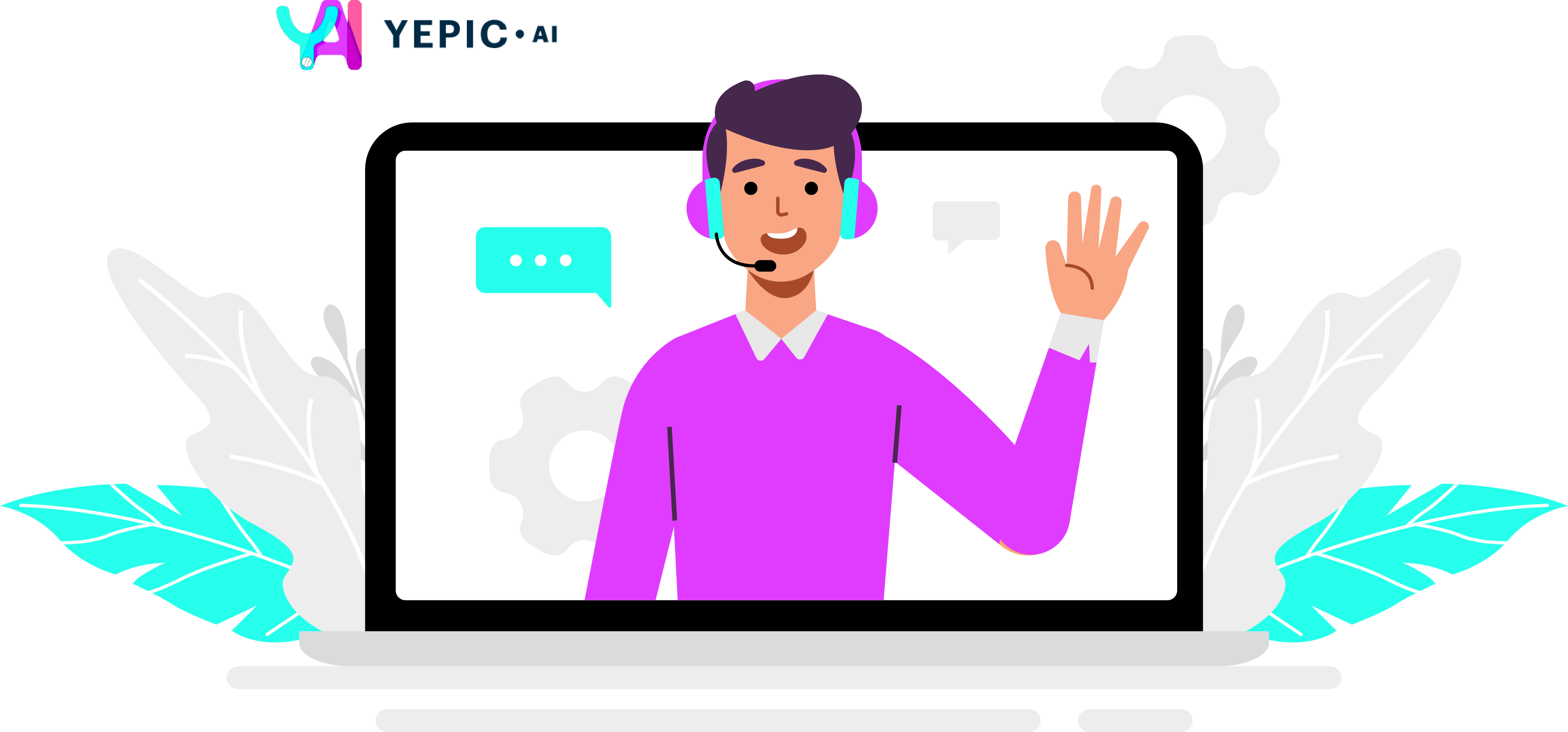
Updated 4 months ago
