Add an Asset
💡 Add assets to complement your video.
Assets are stock or user-uploaded content that can be reused within the Yepic API platform including:
- Audio clips
- Avatars
- Images
- Videos
Asset Registration
Asset registration allows users to upload content so that it can be reused within Yepic's video creation platform. Once registered, an asset can be used within the platform with its unique id.
To add an asset, follow these steps:
- Specify the
nameof the asset item you want to add. For example, "newasset". - Upload the asset
filefrom your local. - Select the asset
typeas per your uploaded file. In this case, it's an "Image".
Caution:
Don't forget to replace the placeholder "YOUR_API_KEY" with your unique API key in the header. If you haven't obtained one yet, please contact us at [email protected], and we will provide one as soon as possible.
A request example to add an asset is as follows:
curl --request POST \
--url https://api.yepic.ai/v1/assets \
--header 'X-Api-Key: YOUR_API_KEY' \
--header 'accept: application/json' \
--header 'content-type: multipart/form-data' \
--data '
{
"file": "@Asset%205%40300x.png",
"name": "newasset",
"type": "Image"
}
The request body may contain the following fields:
| Fields | Data Type | Required | Description |
|---|---|---|---|
name | string | No | The name of the asset you want to add. |
file | file | No | File that you upload from your local computer to be stored as assets. |
type | string | No | The type of asset you want to store. We provide "Image", "Video", "Audio", "Text", "Spreadsheet", and "Template". |
📌 Need help?
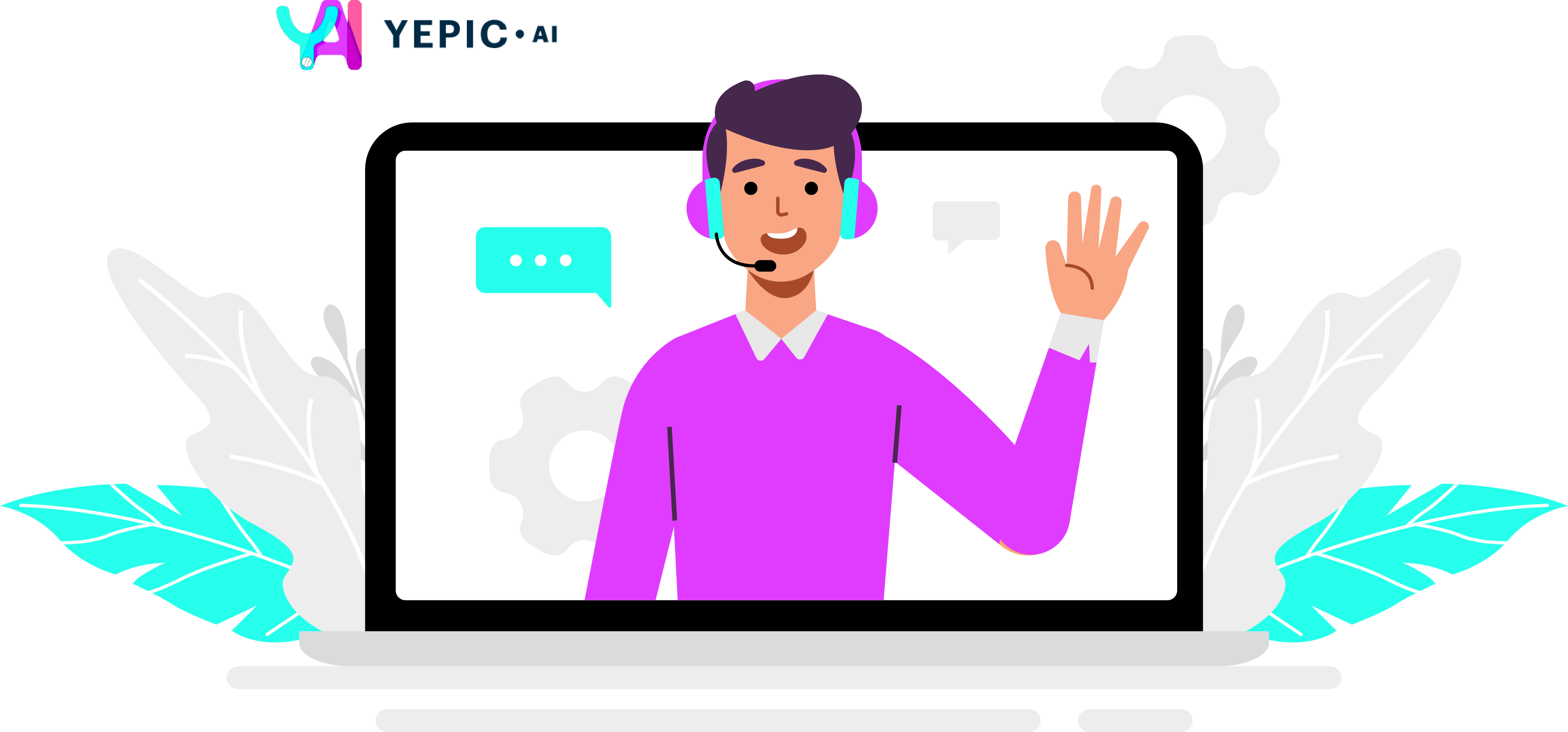
Updated 10 months ago
