Add a Script
🔤 Transforming words into sound with text-to-speech.
This page offers an example of writing a text-to-speech script, as it is required to create the video. The AI-powered text-to-speech API can improve accessibility for visually impaired users and enhance the user experience of various applications that require spoken audio output.
After adding an avatar, you should fill in the script parameter with a text that will be converted into a human-like speech.
A request example to add a script is as follows:
Caution:
Don't forget to replace the placeholder "YOUR API KEY" with your unique API key in the header. If you haven't obtained one yet, please contact us at [email protected], and we will provide one as soon as possible.
curl --request POST \
--url https://api.yepic.ai/v1/talkingphotos \
--header 'X-Api-Key: YOUR API KEY' \
--header 'accept: application/json' \
--header 'content-type: application/json' \
--data '
'
{
"avatarId": "15a861f5-0f6e-4298-b26f-7c7e72c76dc3",
"voiceId": "en-US-JennyMultilingualNeural",
"voiceOverId": "af-ZA-AdriNeural",
"script": "Creating eye-catching videos is a must-have for anyone, not just marketers, as the Internet becomes synonymous with video.",
"videoTitle": "My talking photo video title.",
"visibility": "Public"
}
'
📌 Need help?
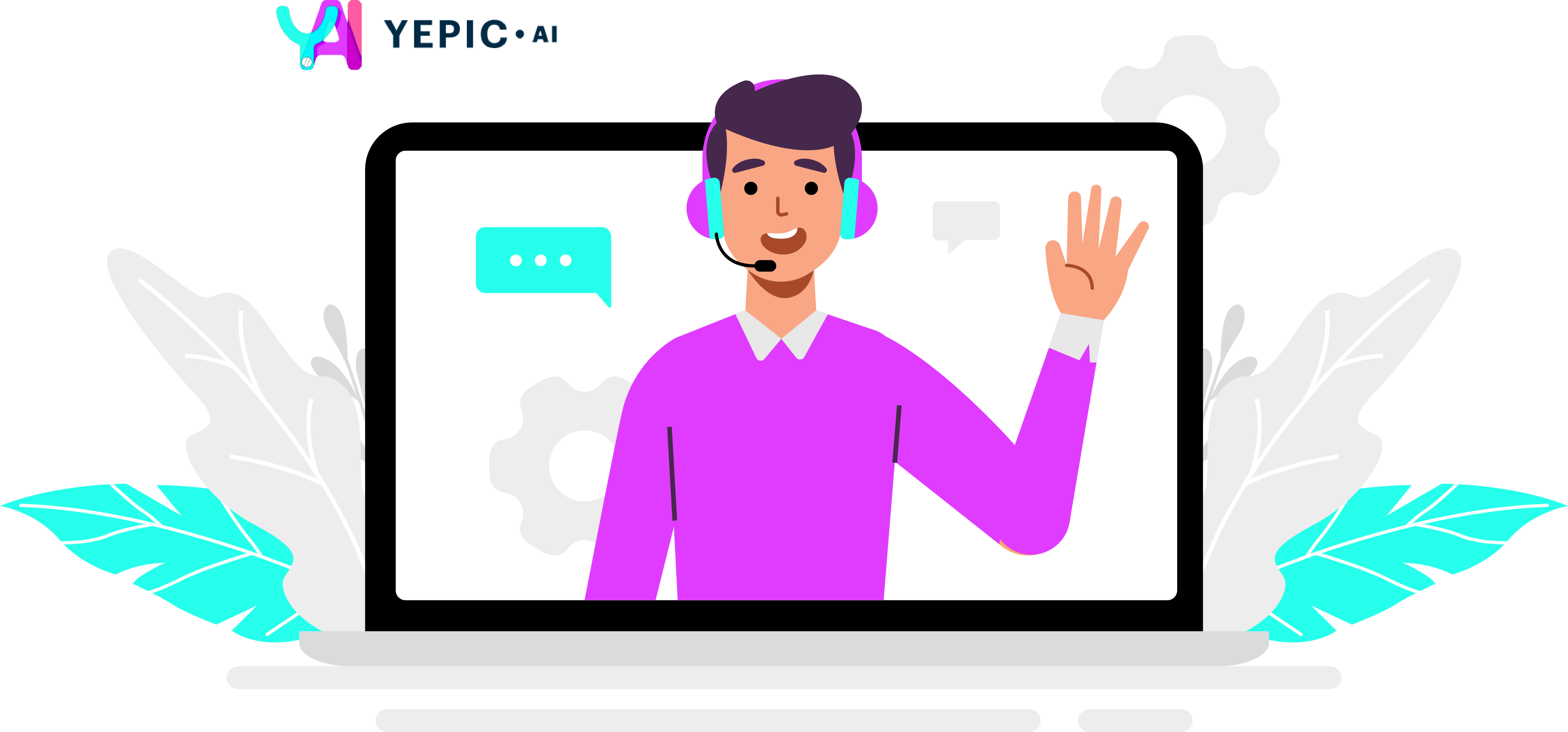
Updated 4 months ago
