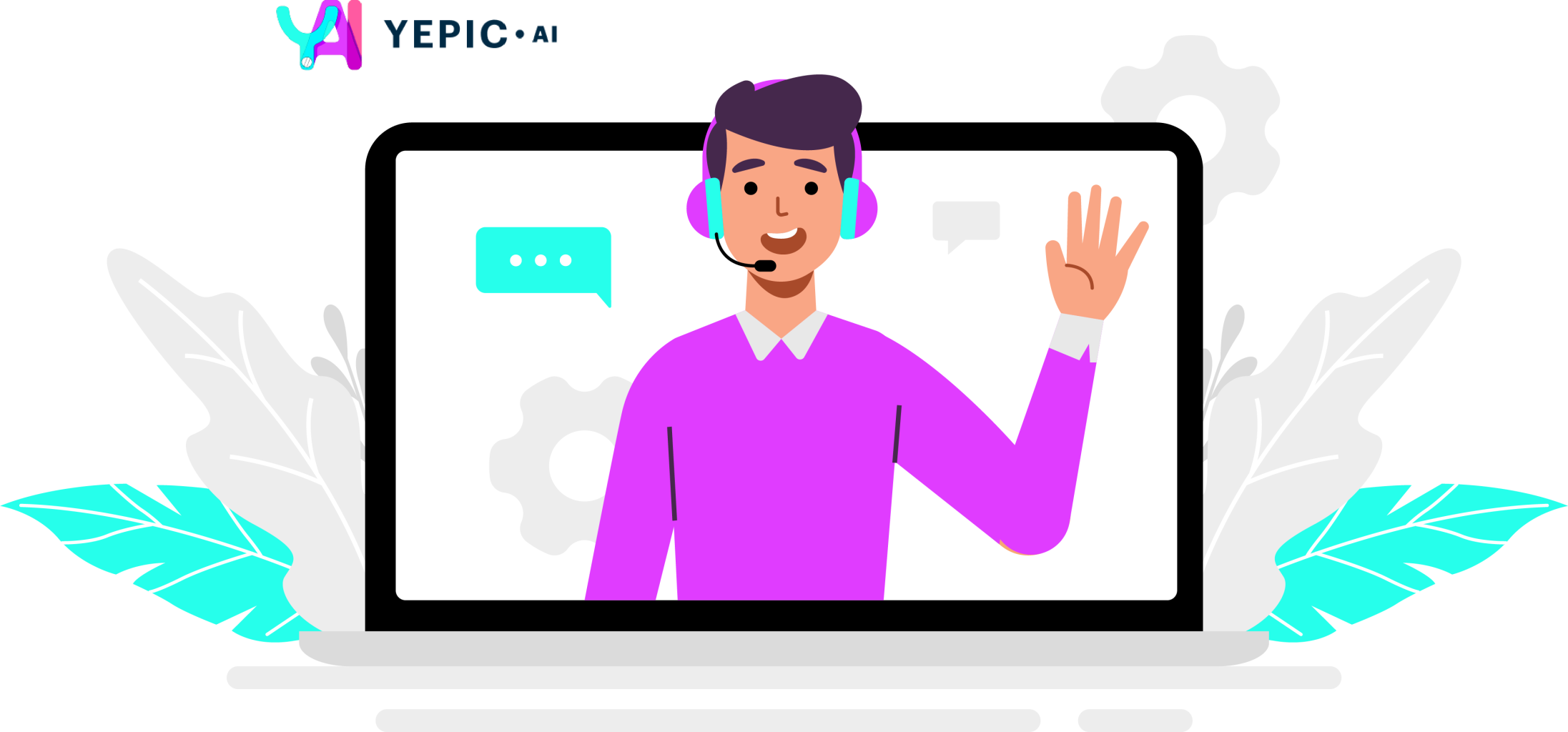🗣 Making videos with Yepic AI just got easier!
Introducing an incredible breakthrough in AI tech that you won't want to miss, Studio Express Videos.
The Studio Express Videos helps you scale your video communications without cameras, actors, or studios. You'll be able to create personalized videos in no time with even better and more advanced capabilities.
⚙️ How It Works
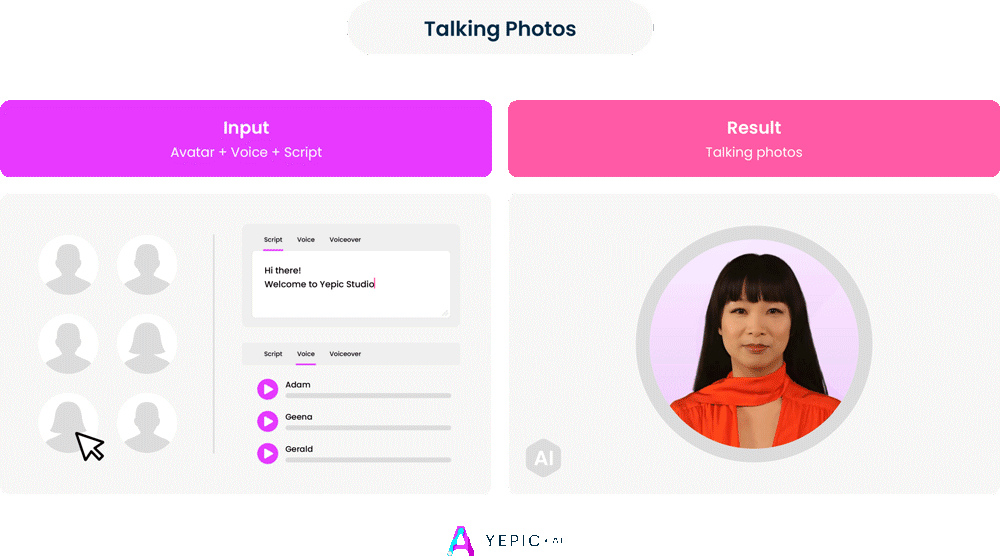
☎️ API Calls - Examples
Info
1. POST - Creates TalkingPhoto from text or audio
This endpoint allows you to create a video by utilizing the powerful feature of talking photos. There are two ways to develop fast video:
- Develop fast video using
avatarId. Please refer here to obtain the Avatar ID to be used. - Develop fast video using
avatarUrl. You can upload your own image and use that URL to fillavatarUrl. Please make sure that the image has the same format as shown on this page.
curl -X 'POST' \
'https://api2.yepic.ai/v1/talkingphotos' \
-H 'accept: application/json' \
-H 'x-api-key: 194bbf67-e6fd-45da-943f-773ee2ed83a2' \
-H 'Content-Type: application/json' \
-d '{
"draft": true,
"avatarId": "15a861f5-0f6e-4298-b26f-7c7e72c76dc3",
"fullFrame": true,
"voiceId": "en-US-JennyMultilingualNeural",
"script": "Hello I try this from Swagger",
"videoFormat": "mp4",
"videoWidth": 256,
"videoHeight": 256,
"videoTitle": "My talking photo video title.",
"visibility": "Public"
}'{
"videoTitle": "My first video",
"script": "Well done! This is your first video using Yepic's API.",
"videoWidth": 0,
"videoHeight": 0,
"videoFormat": "string",
"fullFrame": false,
"status": "draft",
"visibility": "private",
"id": "8ebacbcc-2268-4a86-add0-2b3e25aca78e",
"userId": "b4874d55-d171-43f5-9104-ced73d3610de",
"avatarId": "41424db7-b210-43a6-80e3-94792f3c9d4a",
"voiceId": "b9c4f804-95a0-420e-baa5-2680cf6f8a5d",
"voiceoverId": null,
"voiceoverUrl": null,
"videoUrl": null,
"videoWatermarkedUrl": null,
"videoPreviewImageUrl": "https://storage.googleapis.com/yepic-backgrounds/avatar_images/website/d616d3dc-6e24-4abe-ac7c-0fbb6b7b3fa3.webp",
"draft": true,
"deleted": false,
"renderStartDate": null,
"renderEndDate": null,
"createdAt": "2025-06-20T13:35:25.357187Z",
"updatedAt": "2025-06-20T13:35:25.358119Z"
}2. GET - Retrieve a list of TalkingPhoto requests
With this endpoint, you can get a list of generated videos.
curl -X 'GET' \
'https://api2.yepic.ai/v1/talkingphotos?PageSize=1&Page=1' \
-H 'accept: application/json' \
-H 'x-api-key: YOUR_API_KEY' \{
"data": {
"items": [
{
"videoTitle": "My first video",
"script": "Well done! This is your first video using Yepic's API.",
"videoWidth": 0,
"videoHeight": 0,
"videoFormat": "string",
"fullFrame": false,
"status": "draft",
"visibility": "private",
"id": "8ebacbcc-2268-4a86-add0-2b3e25aca78e",
"userId": "b4874d55-d171-43f5-9104-ced73d3610de",
"avatarId": "41424db7-b210-43a6-80e3-94792f3c9d4a",
"voiceId": "b9c4f804-95a0-420e-baa5-2680cf6f8a5d",
"voiceoverId": null,
"voiceoverUrl": null,
"videoUrl": null,
"videoWatermarkedUrl": null,
"videoPreviewImageUrl": "https://storage.googleapis.com/yepic-backgrounds/avatar_images/website/d616d3dc-6e24-4abe-ac7c-0fbb6b7b3fa3.webp",
"draft": true,
"deleted": false,
"renderStartDate": null,
"renderEndDate": null,
"createdAt": "2025-06-20T13:35:25.357187Z",
"updatedAt": "2025-06-20T13:35:25.358119Z"
}
],
"total": 10,
"page": 1,
"size": 1,
"pages": 10
}
}3. GET - Retrieve a TalkingPhoto request
With this endpoint, you can get a generated video using its ID. To get the ID, you need to make sure that there is a TalkingPhoto request. To check that, you can use this endpoint.
curl -X 'GET' \
'https://api2.yepic.ai/v1/talkingphotos/73b49938-4ee3-49ab-84da-8f2d27e72300' \
-H 'accept: application/json' \
-H 'x-api-key: 194bbf67-e6fd-45da-943f-773ee2ed83a2'{
"id": "73b49938-4ee3-49ab-84da-8f2d27e72300",
"parentId": null,
"groupId": null,
"draft": false,
"userId": "32447060-32b2-4bcb-9827-2d14ca35196c",
"dateCreated": "2023-09-15T15:45:18.764189+00:00",
"renderStartDate": null,
"renderEndDate": null,
"renderProgress": null,
"videoPreviewImageUrl": "https://storage.googleapis.com/yepic-backgrounds/avatar_images/tk_original/15a861f5-0f6e-4298-b26f-7c7e72c76dc3.png",
"videoUrl": "https://storage.googleapis.com/yepic-generated-videos/73b49938-4ee3-49ab-84da-8f2d27e72300/downloads/avatar/f008ec05-4d04-be9a-8f87-bd13657c62d4/73b49938-4ee3-49ab-84da-8f2d27e72300.mp4",
"videoWatermarkedUrl": "https://storage.googleapis.com/yepic-generated-videos/73b49938-4ee3-49ab-84da-8f2d27e72300/downloads/avatar/watermarked_73b49938-4ee3-49ab-84da-8f2d27e72300.mp4",
"videoLength": null,
"avatarId": "15a861f5-0f6e-4298-b26f-7c7e72c76dc3",
"avatarName": null,
"avatarUrl": null,
"voiceId": "en-US-JennyMultilingualNeural",
"voiceOverId": null,
"voiceOverName": null,
"voiceOverUrl": null,
"fullFrame": true,
"dynamic": false,
"script": "Hello I try this from Swagger",
"videoFormat": "mp4",
"videoWidth": 256,
"videoHeight": 256,
"videoTitle": "My talking photo video title.",
"visibility": "Public",
"status": null
}4. PATCH - Update a TalkingPhoto request
Use this endpoint to update the existing video using its ID and name.
curl -X 'PATCH' \
'https://api2.yepic.ai/v1/talkingphotos/73b49938-4ee3-49ab-84da-8f2d27e72300' \
-H 'accept: application/json' \
-H 'x-api-key: 194bbf67-e6fd-45da-943f-773ee2ed83a2' \
-H 'Content-Type: application/json' \
-d '{
"visibility": "public",
"videoUrl": "string",
"videoTitle": "Updated title",
}'{
"videoTitle": "Updated title",
"script": "Well done! This is your first video using Yepic's API.",
"videoWidth": 0,
"videoHeight": 0,
"videoFormat": "string",
"fullFrame": false,
"status": "draft",
"visibility": "public",
"id": "8ebacbcc-2268-4a86-add0-2b3e25aca78e",
"userId": "b4874d55-d171-43f5-9104-ced73d3610de",
"avatarId": "41424db7-b210-43a6-80e3-94792f3c9d4a",
"voiceId": "b9c4f804-95a0-420e-baa5-2680cf6f8a5d",
"voiceoverId": null,
"voiceoverUrl": null,
"videoUrl": "string",
"videoWatermarkedUrl": "string",
"videoPreviewImageUrl": "string",
"draft": true,
"deleted": false,
"renderStartDate": "2025-06-20T14:07:45.782000Z",
"renderEndDate": "2025-06-20T14:07:45.782000Z",
"createdAt": "2025-06-20T13:35:25.357187Z",
"updatedAt": "2025-06-20T14:09:52.405875Z"
}5. DELETE- Delete a TalkingPhoto request
Use this endpoint to delete the existing video using its ID. To get the ID, you need to make sure that there is a TalkingPhoto request. To check that, you can use this endpoint.
curl --request DELETE \
--url https://api2.yepic.ai/v1/talkingphotos/id \
--header 'x-api-key: 194bbf67-e6fd-45da-943f-773ee2ed83a2' \
--header 'accept: application/json'{}📌 Need help?